最近整理的移动端 Web 开发前端知识,不定期更新。
HTML5 可以做什么
- 拍照
- 获取地理位置
- 手势
- canvas 绘图和动画(硬件加速)
- localstorage,本地缓存
HTML5 动画效果 demo
CSS3 动画
http://isux.tencent.com/css3/index.html
http://beiyuu.com/css3-animation/
基本的 HTML 文件结构
1 |
|
DOM 操作库
- jQuery 的目标是兼容所有主流浏览器,这就意味着它的大量代码对移动端的浏览器是无用或者低效的
- Zepto是一个轻量级的针对现代高级浏览器的JavaScript库,只针对移动端浏览器编写,因此体积更小、效率更高,更重要的是,它的 API 完全仿照 jQuery,如果你会用jquery,那么你也会用zepto。
- Zepto的设计目的是提供 jQuery 的类似的API,但并不是100%覆盖 jQuery 。Zepto设计的目的是有一个5-10k的通用库(目前最新版,gzip 压缩后只有 9.1k)、下载并快速执行、有一个熟悉通用的API,所以你能把你主要的精力放到应用开发上。
todo:zepto 与 jQuery 冲突问题
很多插件是基于jQuery 的,如果想要使用这些插件,又引入了 jQuery 将引起冲突,而且这时候 zepto 就没有引入的意义,但是有些框架又是基于 zepto,例如 frozenui。
UI 框架
frozenui(腾讯开源) 腾讯手 Q 风格
jQuery.mmenu iOS 风格的菜单
字体图标
矢量,颜色大小可以自定义
自定义图标字体
有时只需要使用到一部分的图标,可以通过自定义的方式来减小图标字体文件的大小。
HTML 模板引擎
AngularJS(Google 开源)
场景,需要要动态创建列表数据的时候
没有 AngularJS 之前,用 js 拼接出 HTML 字符串
1 | function render_order_data(data) { |
有了 AngularJS 之后,利用 AngularJS 的数据绑定,直接写 HTML 模板,清晰易懂
1 | <tr ng-repeat="entry in entries"> |
AngularJS 学习资源
- 幕客网
- http://angularjs.cn/T008
- http://checkcheckzz.gitbooks.io/angularjs-learning-notes/content/index.html
表单验证
HTML5 表单验证已经很强大,但是目前在 iOS 8 上面的浏览器仍然是不支持的,Android要 4.4 以上才支持。
boostrap 表单验证
Bootstrap Validator
http://1000hz.github.io/bootstrap-validator/
HAPPY.JS
Lightweight form validation for jQuery or Zepto.js
jQuery Form Validator
https://github.com/victorjonsson/jQuery-Form-Validator
AngularJS 本身有提供表单验证的功能
jquery-validation
semantic-ui 自带表单验证
开发模式
前后端分离,接口开发与 HTML,CSS,JS 这些前端开发分离。
相关工具
IDE
Sublime Text is a sophisticated text editor for code, markup and prose.
You’ll love the slick user interface, extraordinary features and amazing performance.
Jetbrains WebStorm(The smartest JavaScript IDE)
WebStorm is a lightweight yet powerful IDE, perfectly equipped for complex client-side development and server-side development with Node.js.
前端工具
静态文件缓存问题(重要)
由于默认情况下(服务器没有设置 expire header 为 -1 或 0) WebView 会缓存静态文件,如果没有更新静态文件的版本,会导致网站做了更新,而用户实际上仍在使用旧的文件。
静态资源版本更新与缓存
http://www.infoq.com/cn/articles/front-end-engineering-and-performance-optimization-part1
使用 FIS 工具解决
FIS (百度开源)
FIS是专为解决前端开发中自动化工具、性能优化、模块化框架、开发规范、代码部署、开发流程等问题的工具框架。可以实现静态文件压缩、合并、为文件名添加版本 md5 Hash。
调试工具
Chrome (Android iOS 都是 Webkit 内核)
Fiddler(抓包工具,需要借助 wi-fi 热点分享)
HTTP 服务器 Nginx
Nginx是一款面向性能设计的HTTP服务器,相较于Apache、lighttpd具有占有内存少,稳定性高等优势。
在前端开发中,经常作为反向代理服务器,用来在自己的开发电脑上,模拟生产环境,通过资源重定向和反向代理,可以同时访问部署在其他服务器上的接口或网站,以及自己电脑上正在开发的网页。
http://nginx.org/en/download.html
nginx 配置的一个例子
1 | server { |
在线工具
jsfiddle
Test and share JavaScript, CSS, HTML or CoffeeScript online.
在线即时展现 Html、JS、CSS 的编辑工具,可以有效的帮助 web 前端开发人员来有效分享和演示前端效果。
CSS3 HTML5 兼容性查询
查询 HTML5 和 CSS3 语法兼容性
http://caniuse.com/
http://mobilehtml5.org/
CSS 语法手册
http://tympanus.net/codrops/css_reference/
书
CSS设计指南(第3版)(文字版)
在线学习资源
JS 模块化加载
常用组件
回到页首
性能优化
- 移动网络的环境比较复杂,在调试的时候可以用 Chrome 模拟不同的网络环境,关注页面加载的数据量,和加载时间。
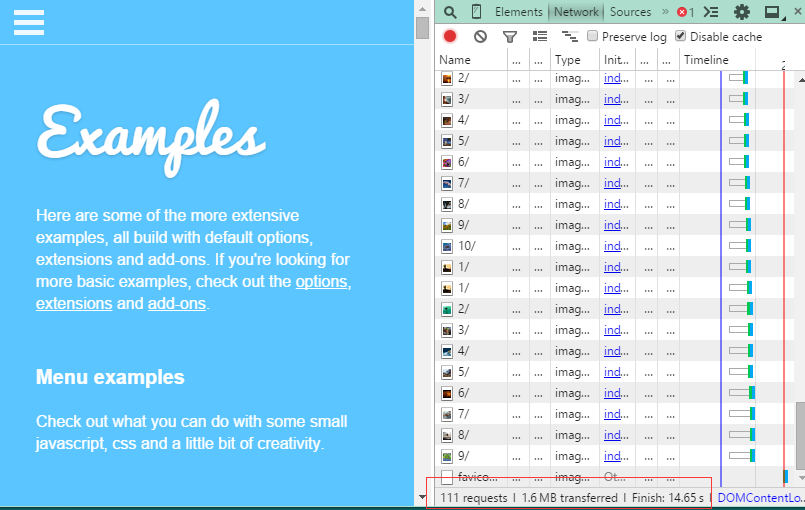
- 使用 CDN,常用的库一般会有 CDN 地址,也可以将自己的一些静态文件放在七牛上,七牛有免费的额度。
- 小图片转成 base64,减少 HTTP 请求
- css,js 文件压缩,启用GZip(HTTP服务器已开启 gzip)
- 服务器开启静态文件缓存,发布新版本时,需要对文件名加md5戳,使用 fis 工具(html 文件强制不缓存)。
- 大量的图片显示,可以使用 Canvas 画图,而不用 img 标签,Canvas 有硬件加速
- 无阻塞,写在HTML头部的JavaScript(无异步),和写在HTML标签中的Style会阻塞页面的渲染,因此CSS放在页面头部并使用Link方式引入,避免在HTML标签中写Style,JavaScript放在页面尾。
- 网页的渲染不支持硬件加速,dom很多很大的时候会很卡,Facebook 曾经就是因为这个原因放弃了html5,但现在又推出了一个 react js
- javascript 单线程,不要执行太复杂的任务,否则会导致页面卡住。
动画优化,尽量使用CSS3动画
HTML5 的 Manifest 和 localstorage,在本地缓存文件和数据。
前端知识库
腾讯移动Web前端知识库 Mars
https://github.com/AlloyTeam/Mars
alloyteam 移动开发规范概述
http://alloyteam.github.io/Spirit/modules/Standard/index.html#overview
移动H5前端性能优化指南
http://isux.tencent.com/h5-performance.html
静态资源管理与模板框架
http://www.infoq.com/cn/articles/front-end-engineering-and-performance-optimization-part2
HTML5中40个最重要的技术点
http://www.techug.com/40-important-html-5-interview-questions-with-answers
Webkit WebApp 开发技术要点总结
http://www.cnblogs.com/pifoo/archive/2011/05/28/webkit-webapp.html